A Record Lookup
Our DNS A Record Lookup tool queries the A records for a domain to find its IPv4 address. The A lookup tool works quickly and efficiently to provide the accurate IPv4 address for any domain that you need.
Lookup A Record Instantly
Our A Record Lookup tool is a helpful resource for webmasters and internet users. It allows them to find the IPv4 address associated with a domain. Since A record carries the IPv4 address, looking up that record of a domain is necessary for various purposes. For example, you need to know the IPv4 address for administrative purposes such as configuring and identifying the website, granting or curbing access, etc.
How to Check “A Record” Details?
To check the A record online for any domain, follow these steps:
1: Enter Domain Name
Enter the URL of the domain whose A record you need to find out.
2: Select DNS Server
Our tool lets you specify the DNS server that you want to check the A record against. You can pick from the following:
-
Google
-
Cloudflare
-
Quad9
-
Yandex
-
Authoritative DNS
3: Lookup A Record
Now simply click on "A Lookup" to run the A record checker.
What is A Record?
The A record (Address Record) is a type of DNS (Domain Name System) record that maps a domain name to its unique IPv4 address. This record is essential for the DNS resolution process that allows users to access websites on the Internet.
A Record Example
An example of “domain A record” may look like the following:
| Record | Type | Value | TTL |
| www | A | 203.0.113.1 | 3600 |
-
www represents an identifier of the record. To set the value for the root of the domain, you must use @
-
A is the record type.
-
203.0.113.1 is the value of the record. This must be an IPv4 address.
-
3600 is the record's TTL (time to live) in seconds. This example represents 1 hour. This means that when a record has had updates made, it will take 1 hour to update.
Other ways to Check A Record of domain
Checking DNS A record(s) for a domain is simple and can be done using various methods. The most straightforward approach is to use the tool provided on this webpage to retrieve A records for a domain.
However, there are some other methods that you can try as well. You can use the command line interface on your device, such as the Command Prompt in Windows and the Terminal in macOS.
Checking A Records on Windows
In case you do not have access to an online A DNS record checker, here's how you can check A records on a Windows operating system:
Using Command Prompt
-
Press Windows + R, & type cmd, to open the Command Prompt Window right away.
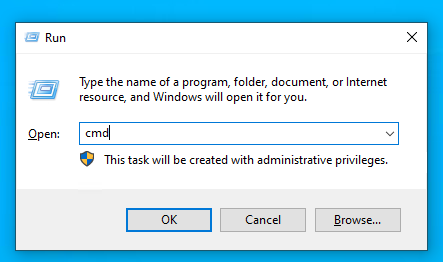
-
Type nslookup domain.com and press Enter. Replace domain.com with the domain name you want to check
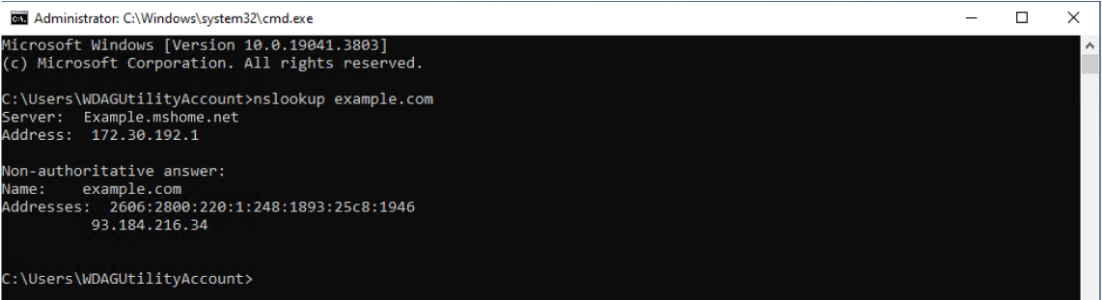
- The Command Prompt will display the A record information, including the IPv4 address associated with the domain.
You can also retrieve more detailed information, such as the authoritative DNS server, by typing set q=ns followed by the domain name and then using nslookup again.
Using PowerShell
-
Press Windows + X, and select Windows PowerShell, or Windows PowerShell (Admin) to open PowerShell window.
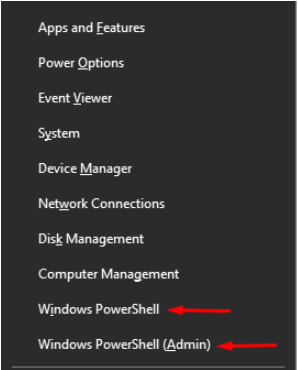
-
Type Resolve-DnsName -Name domain.com and press Enter, replace domain.com with the domain name you want to check.
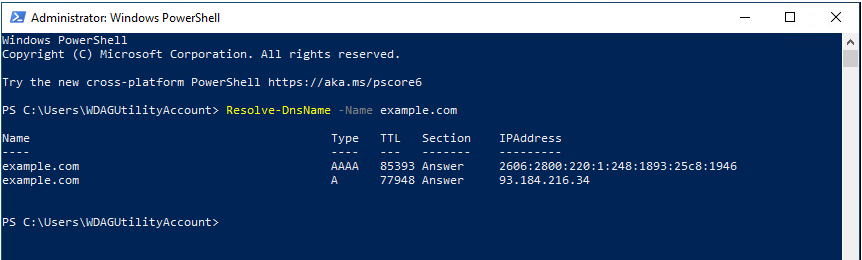
-
PowerShell will display the A record details, including the IPv4 address linked with the respective domain.
Checking A Records on Linux and Mac
Knowing how to check A Records on Linux and Mac can be handy. Let us walk you through the steps to do just that:
Using the 'nslookup' Command
- Open your terminal on your Linux or Mac system.
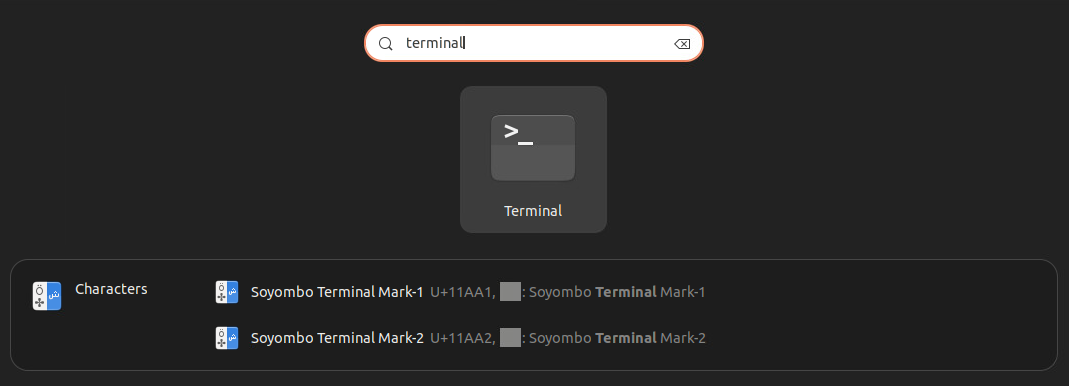
-
Simply type the command nslookup example.com and replace example.com with the domain you want to query.
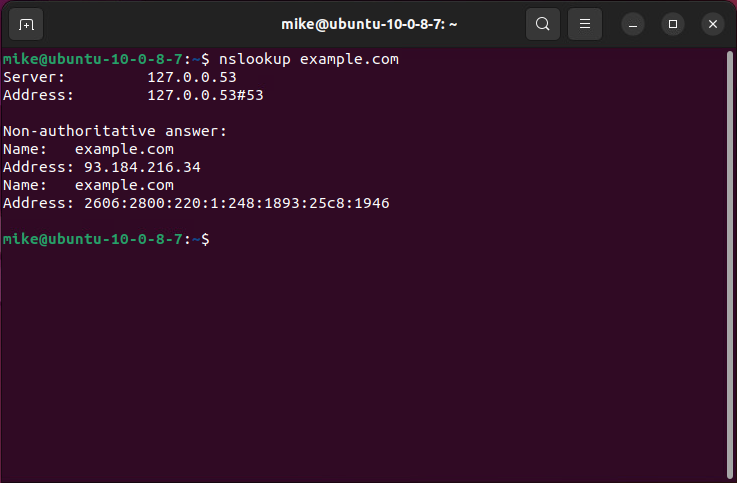
- This command will display the A Record information for the provided domain, including its IPv4 address.
Using the 'dig' Command
- Open your terminal on your Linux or Mac system.
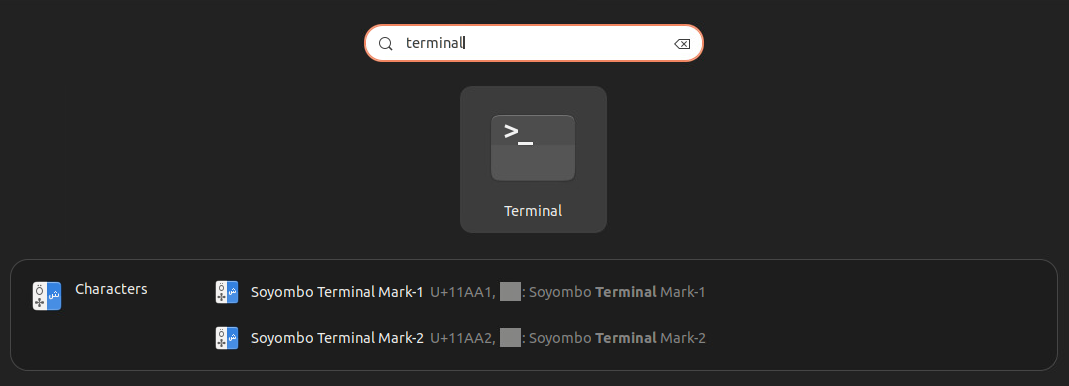
- To check the A Record for a specific domain using the dig command dig +short example.com, enter the following command, replacing "example.com" with your target domain:
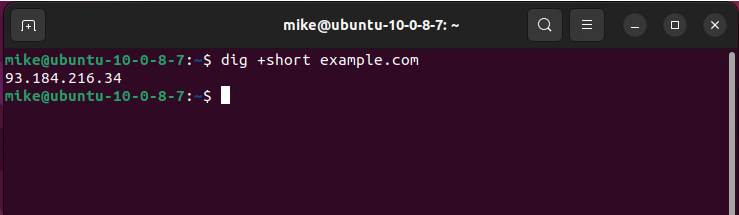
- This command will provide a concise output, showing only the IPv4 address associated with the domain.
Using the 'host' Command
- Open your terminal on your Linux or Mac system.
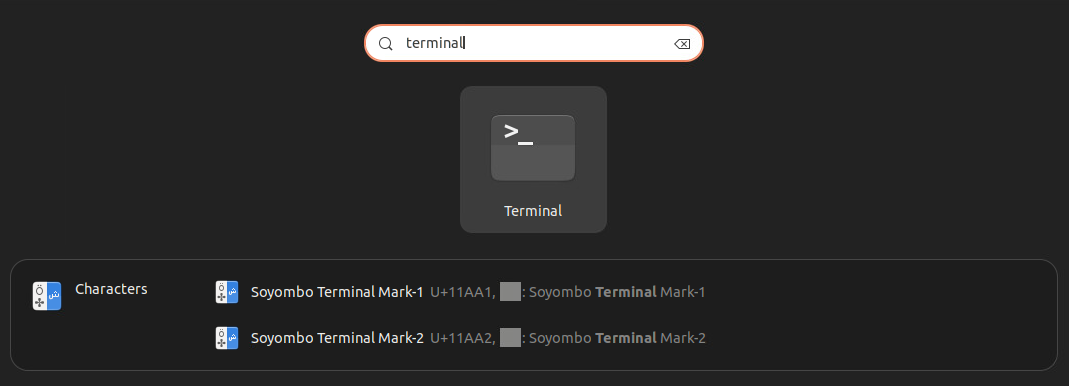
- Enter the host example.com command, replacing example.com with the domain you want to query.
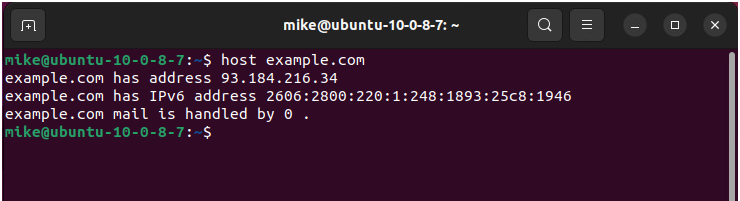
- The output will include various DNS-related information, including the IPv4 address (A Record) associated with the domain.
Importance of Domain A Records
The A records are here for efficient access to any website. Without them, users need to remember and manually enter IP addresses for every website or service making it difficult and even impractical if there will be no A records. Indeed, this foundational aspect of DNS makes the Internet a user-friendly, efficient, and robust environment for information exchange and communication.
Here are some prominent points that highlight why the DNS A record is significant:
🗺️ Domain Mapping: A Records help in swift and accurate mapping of an IP address to a domain, facilitating seamless communication between devices on the internet.
🌐 Hassle-free Web Browsing - A record translates the human-friendly domain names into their corresponding IPv4 addresses. This process is essential for web browsing because it enables web browsers to connect to the correct web servers and retrieve website content.
⚖️ Load Balancing - High-scale websites and services frequently employ multiple servers to manage incoming traffic efficiently. DNS can be configured to distribute incoming requests evenly among these servers by associating multiple IP addresses (A records) with a single domain name.
🔄 High Availability - In server failures or maintenance cases, the A records can be promptly updated to point to alternative IP addresses or backup servers. This redundancy guarantees that website users can still access a service even if one of the servers goes down or becomes unavailable.
🚀 Content Delivery Networks: The CDNs depend on the respective domain’s A records to direct users to the nearest server location, optimizing content delivery. This reduces the overall latency rate and ensures that users receive content quickly, regardless of geographical location.
🔧 Network Troubleshooting - Network administrators often rely on A records lookup to diagnose real-time connectivity issues. If a server cannot be reached by its domain name, administrators can use A records to check whether the domain resolves to the correct IP address.
Frequently Asked Questions
Does one domain have multiple A records?
Yes. While most domains have just one record, it is possible for several A records to be configured for a single domain.
How long does it take for changes to A records to propagate?
DNS propagation time depends on various factors, including the TTL value set for the A record and the DNS resolver caches. Usually, changes to A records take a few minutes to 48 hours to fully propagate worldwide.
What happens if I delete an A record for my domain?
For instance, if you delete an A record for your domain, the domain will no longer resolve to the associated IP address. Ultimately, visitors trying to access your website using the domain name will encounter DNS errors or find your website inaccessible. This issue will persist until a new A record is created on your website.
Can I set up an A record for a local network or private IP address?
Yes. You can set up an A record for a local network or private IPv4 address. However, this A record will only work within your local network and not on the public internet.