MX Record Lookup
Our MX Record lookup enables anyone to efficiently check mail exchange records of a domain for free. It provides information regarding the mail servers along with their priority. (The priority of mail servers determines which one of them is the primary server and which ones are secondary). The tool also shows the TTL (Time to Live) for each record.
Check MX Record Online
Our MX record lookup tool allows you to find the MX records of any domain. The MX records are used to specify the email servers that are responsible for receiving mail on behalf of the domain. These records contain the name of the email servers along with other necessary details, such as the TTL and server priority.
How to Use Our MX Checker?
Here are the steps you can follow to use our MX record checker tool.
1: Enter Domain Name
Enter the domain for which you want to retrieve MX records.
2: Select DNS Server
Select the server that you’d like to check the MX records against.:
-
Google
-
Cloudflare
-
OpenDNS
-
Quad9
-
Yandex
-
Authoritative DNS
3: Lookup MX Record
After entering the domain, click the "MX Lookup" button to initiate the Mail Exchange record lookup process. Our tool will query the DNS (Domain Name System) servers for the specified domain and retrieve the MX records.
What is MX Record?
Mail Exchange (MX) Records are used to describe the mail servers responsible for receiving emails on behalf of a particular domain. They play an important role in directing email traffic to the correct destination, ensuring that emails are delivered to the designated mail server. MX records are fundamental to the configuration of email servers, and they facilitate the seamless flow of email communication.
MX Record Example
The MX record consists of two main components: the priority value and the mail server's domain name. It appears as a series of DNS configuration text entries. An example of an “MX record” is provided below:
|
Record |
Type |
Priority |
Value |
TTL |
|
example.com |
MX |
10 |
mail1.example.com |
3600 |
Let’s get into the details of these:
-
example.com represents the domain of the record.
-
MX is the record type.
-
10 is the priority value.
-
mail1.example.com is the value of the record. This must be an IPv4 address.
-
3600 is the record's TTL (time to live) in seconds. This example represents 1 hour. This means that the DNS server will cache the record for 1 hour before refreshing.
What are Some Other ways to Check "MX Records” Details?
Other than using our MX Lookup tool, there are some other ways in which you can find the MX records for a domain. You can use the command line interface to provide instructions to your computer and query the MX records directly from there. Here is how you can do it on Windows, Linux, and Mac.
How to Check MX Records on Windows?
To check MX records on Windows, you can use the nslookup command in the Command Prompt. Simply:
-
Open Command Prompt.
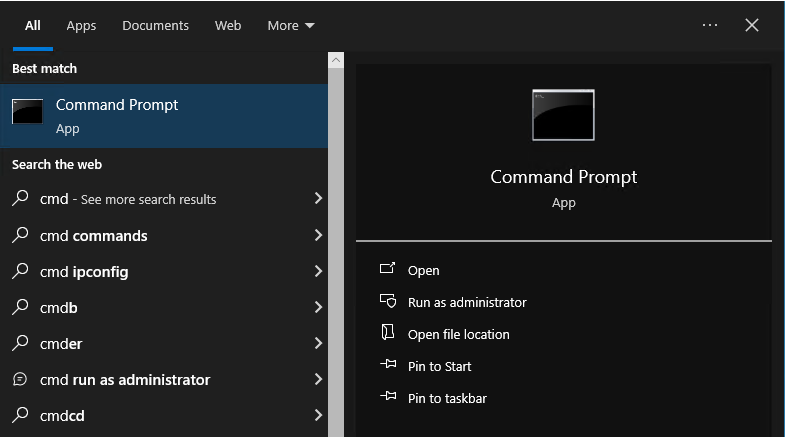
-
Type nslookup -type=MX yourdomain.com (replace "yourdomain.com" with the actual domain name you want to check) and hit enter to start looking up MXrecords.
-
After you hit enter, you will be shown the MX records for the entered domain.
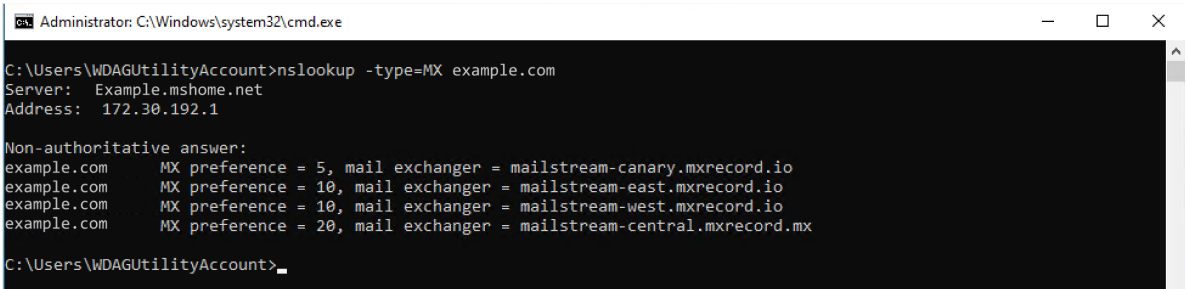
How to Check MX Records on macOS or Linux?
You can use the dig command in the terminal on macOS or Linux.
- Open the terminal
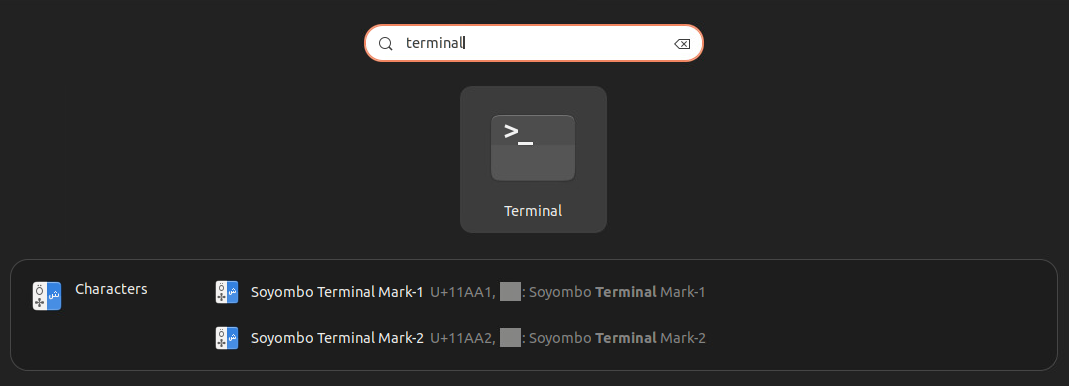
-
Type dig MX yourdomain.com (replace "yourdomain.com" with the actual domain you want to check) in the terminal and hit return/enter.
-
Once you hit return/enter, you will be shown the MX records for the entered domain.
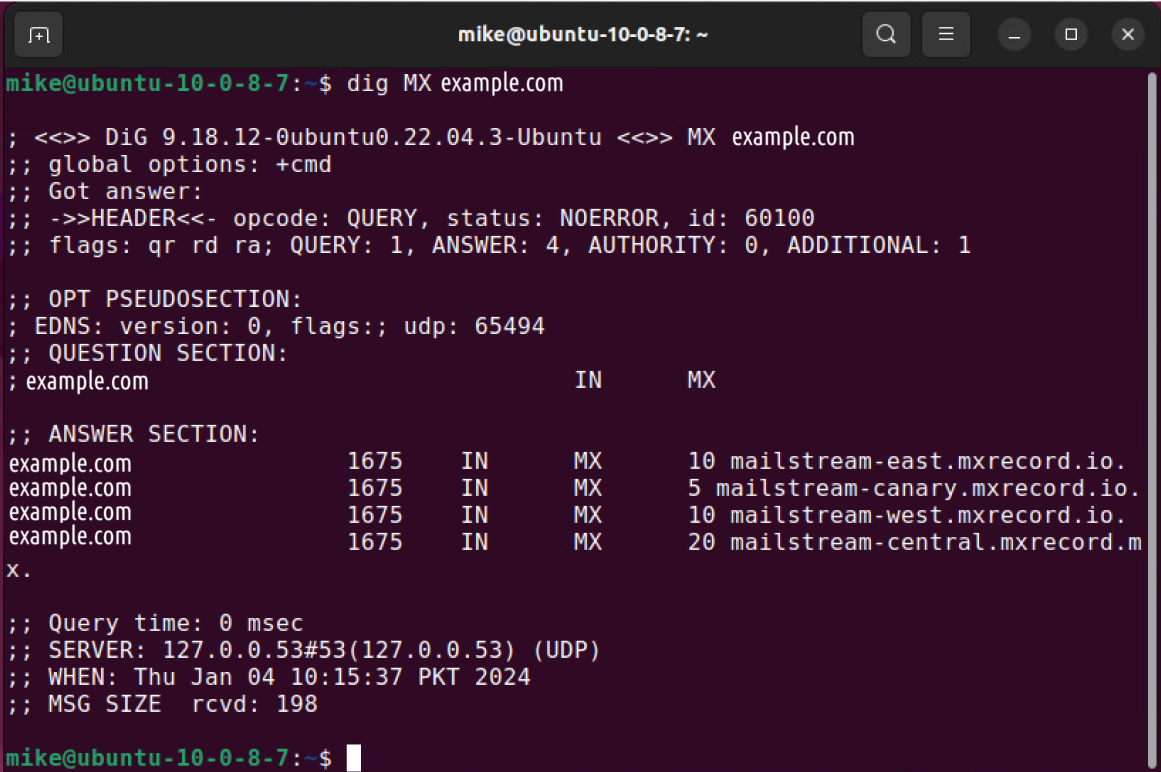
Importance of MX Records Lookup
The MX Records Lookup tool has many different uses. It is an important tool that you should have as a webmaster and network admin.
Below, you can see some of the common use cases for our MX Lookup.
-
📬 Email server information verification: When you set an MX record for your domain, you can use our tool to check it periodically. This helps to make sure that all the correct servers are added with their respective priority levels.
-
⚙️ Troubleshooting email delivery-related issues: If you notice some problems in the email delivery for your domain, you can use the MX Lookup tool to ensure that there is no issue in the MX records. For example, if the wrong email server is being prioritized by incoming mail, you can do a lookup to see if the problem is being caused by an incorrect entry in the records.
-
🌐 Setting up email authentication protocols: When setting up email authentication protocols like DKIM and SPF, the exact details about the email servers may be required. The MX Record Lookup tool can help you garner this information easily for your domain.
Frequently Asked Questions
Here’s everything you need to know about MX Records, which plays a crucial role in the domain name system.
How does MX Record Lookup work?
MX Record Lookup works by querying DNS for MX records of a domain. These records contain information about mail servers and their priority, helping route emails to the appropriate destination.
What is the priority value in an MX record?
The MX record's priority value indicates the mail server preference order. Lower values indicate higher priority, to be precise. When multiple MX records are present, email servers attempt to deliver messages to the server with the lowest priority value first.
|
Record |
Type |
Priority |
Value |
TTL |
|
example.com |
MX |
10 |
mail1.example.com |
3600 |
|
example.com |
MX |
10 |
mail2.example.com |
3600 |
|
example.com |
MX |
20 |
mail3.example.com |
3600 |
In this example, the mail servers mail1.example.com and mail2.example.com will be able to handle email processing equally. If they fail to respond, the mail server at mail3.example.com will try to handle processing the email.
What common issues arise with MX records?
The most common issues related to MX records include
-
misconfigured records,
-
missing or outdated information,
-
priority settings setup issue.
These issues can lead to email delivery problems, so keeping MX records accurately updated is essential.
What is the TTL (Time to live) Value for MX records?
The TTL value for MX records determines how long DNS resolvers should cache the MX record information. It's usually set in seconds and can range from minutes to hours. Lower TTL values mean quicker updates but can increase DNS query traffic.
What happens if I delete all MX records for a domain?
If you delete all MX records for a domain, incoming emails will not have a designated route, and thus, email delivery will fail. Ensure you have valid MX records so you receive emails on time.