PTR Lookup
With the PTR Lookup tool, you can quickly check the PTR (pointer) records for any domain. PTR records are used for reverse DNS lookups. These records are used to provide the domain name for an IP address.
Check PTR Record Online
Use our tool to easily lookup PTR records of a domain. Our tool can help you find if there is a PTR record configured for a domain or not. These records are important as they help in reverse DNS lookups, the process through which a domain name associated with an IP address is found.
How to Lookup PTR Records?
Here’s how you can check PTR records online with the help of our tool for free:
Enter IP Address
Provide the IPv4 or IPv6 address of the domain whose PTR record you want to check.
Select DNS Server
Click on the drop-down menu to specify which DNS server you want to check the PTR records in.
Start PTR Lookup
Begin the search by clicking on “PTR Lookup” and then wait. It will quickly fetch and display the record details.
What is DNS PTR Record and How Does it Work?
A DNS PTR record contains information about the “pointer records” of a domain. The pointer records of a domain are used to give information about the hostname when a reverse DNS lookup is initiated.
A reverse DNS lookup is done on the IP address, just as a normal DNS lookup is done on the domain name. When the reverse DNS lookup request reaches the DNS servers of the domain, the PTR records answer the request by providing the domain name.
Example PTR record
For IPv4
A PTR record consists of an IP address in reverse order (in-addr.arpa domain) and the corresponding domain name.
|
Record |
Type |
Value |
TTL |
|
1.1.168.192.in-addr.arpa |
PTR |
example.com |
3600 |
-
1.1.168.192.in-addr.arpa is used to identify the record. This is the reversely-written form of the IP address: 192.168.1.1.
-
PTR is the record type.
-
example.com is written in the “Value” part of the record. This basically denotes the domain name that will be provided for the IP address.
-
3600 is the TTL (time to live). The time to live indicates the time that the particular record is kept in the cache before being refreshed.
For IPv6
|
Record |
Type |
Value |
TTL |
|
1020:8a0c:ffff:0000:0000:0000:0000:0000..ip6.arpa. |
PTR |
example.com |
3600 |
How to Check “PTR Record” Details with Other Methods?
Other than using our PTR record checker, there are some other methods that you can try as well. For example, you can use the command line interface in Windows and Linux to easily query these records. Below, we’re going to mention the exact steps that you need to follow.
1: Checking PTR Records on Windows
Here’s how you can check PTR records on Windows:
-
Open Command Prompt on your Windows system.
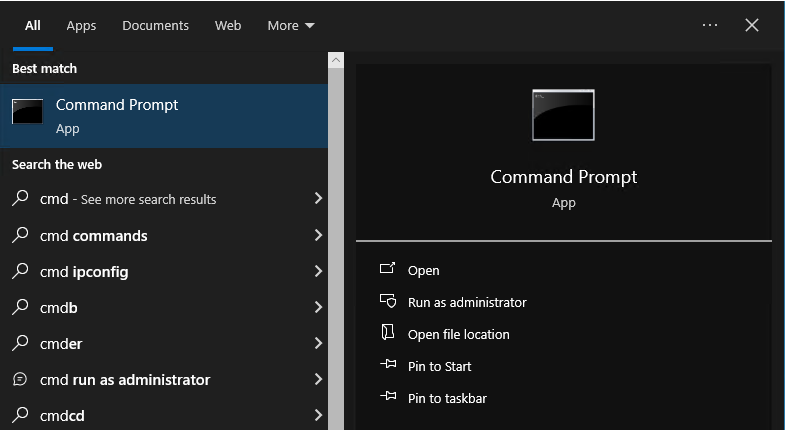
-
Type the nslookup -q=ptr [IP Address] command and press Enter:
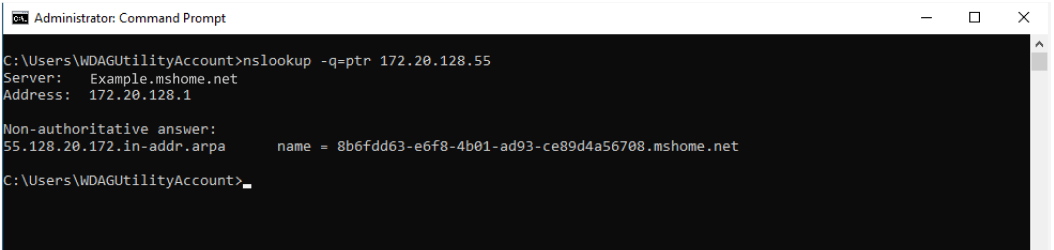
-
Replace [IP Address] with the specific IP address for which you want to lookup PTR record.
2: PTR Records Lookup on Linux
You can use nslookup or dig command to lookup PTR records on Linux. Both work effectively to help you check PTR records.
Here’s how you can use nslookup command:
-
Open a Terminal window on your Linux system.
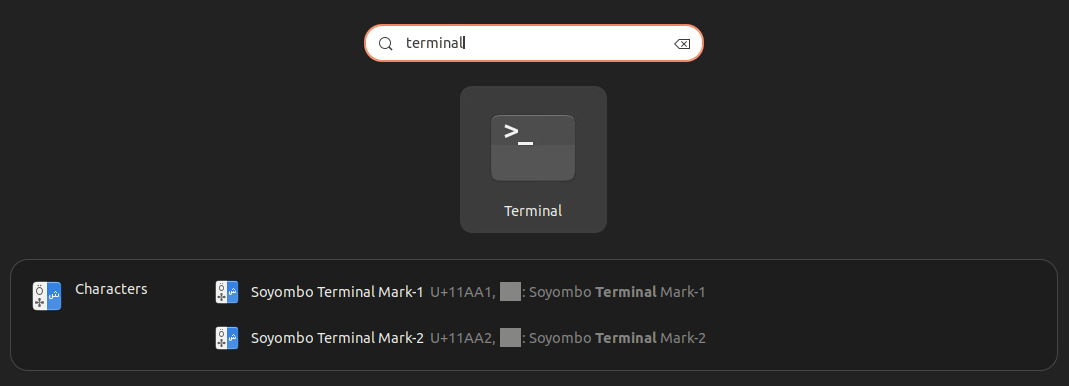
-
Type the nslookup -type=PTR [IP Address] command and press Enter.
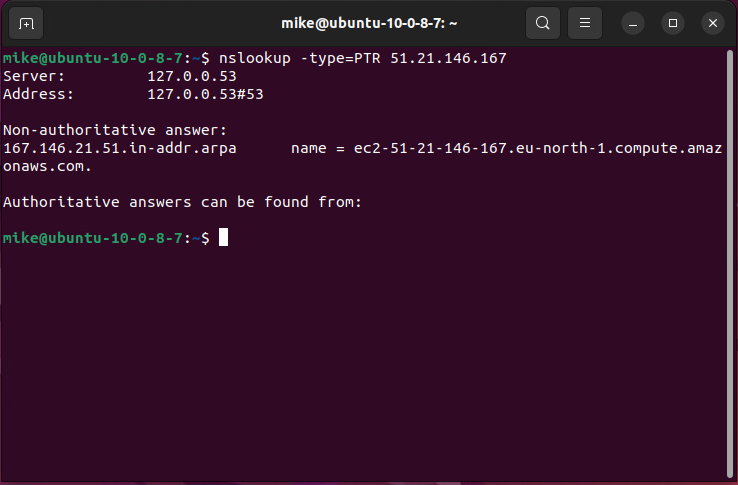
-
Replace [IP Address] with the IP address you want to check.
Here’s how you can use dig command:
-
Open the terminal on Linux.
-
Type the dig -x [IP Address] command and press Enter.
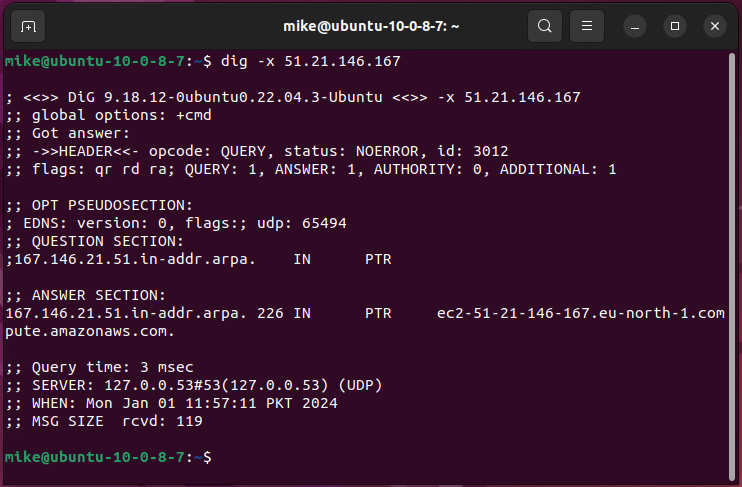
-
Replace [IP Address] with the IP address of interest.
With this easy method, you can query the PTR records for any IP address simply by using the command line interface of your Linux system.
Why to Lookup PTR Records?
PTR records lookup can be used for various security-related purposes, email filtration, and more. Below, we’re going to look at some of the purposes of checking PTR records.
IP Address Verification
One of the reasons to use a PTR lookup tool is to verify IP addresses. For example, if you have the IP address of a particular website that you don’t know the exact name of, you can look up the PTR records to find its hostname before visiting it.
Email Filtering
When an email comes from a particular domain, the email client receives the IP address rather than the actual hostname. When the email client receives the IP address, it checks the PTR records for that IP address to make sure that the message is indeed being sent by a legitimate domain and not a malicious agent.
Domain Authentication and Authorization
PTR lookups can also be used for domain authentication and authorization. For example, when a certain domain visits a website or an online resource, the latter can run a PTR check on the incoming IP address. This can help the website/online resource to make sure that the incoming domain is legitimate and authorized for a visit.
Frequently Asked Questions
When are PTR records typically used?
PTR records are commonly used in email authentication processes, such as SPF (Sender Policy Framework) and DKIM (DomainKeys Identified Mail), to verify that the sending server's IP address corresponds to the domain in the email header.
What happens if there is no PTR record for an IP address?
If there is no PTR record for an IP address, the reverse DNS lookup will fail. This can affect email deliverability and other verification processes.
Can I have multiple PTR records for one IP address?
Generally, it's best practice to have a single PTR record for an IP address. Multiple PTR records for one IP address can lead to confusion and potential issues with reverse DNS lookups.
How long does it take for PTR record changes to propagate?
PTR record changes, like other DNS record changes, may take some time to propagate across the DNS infrastructure. The time can vary but is typically within 24 to 48 hours.