AAAA Record Lookup
Finding IPv6 addresses for domains is made quick and easy with the help of our AAAA Record Lookup tool. The simple two-step process enables you to find the IPv6 address of any domain that you want.
What is Free AAAA Record Lookup?
Domains on the internet have unique IP addresses that serve to identify them and help them communicate with users and other domains on the Internet. The IPv6 address is stored in a record known as the AAAA record.
Our online AAAA record lookup tool lets you enter a particular domain and check the AAAA record stored against it in the authoritative nameservers. By doing so, you can find the IPv6 address and use it for any purpose you want.
How to Lookup the AAAA Record for Any Domain
To check AAAA Record using our tool, follow these simple steps.
Enter Domain Name
In the given field, enter the domain name for which you want to do an AAAA lookup.
Select DNS Server
Our AAAA record checker lets you check for AAAA records in different DNS servers. You can select it from the following DNS servers.
-
Google: The DNS service provided by Google. The server is a recursive resolver found at the IP 8.8.8.8.
-
Cloudflare: An online DNS service offered by the cloud platform Cloudflare. It is found on the IP 1.1.1.1, among a few others.
-
Opendns: The OpenDNS server is found at the IP 208.67.222.222 and 208.67.220.220, and also acts as a recursive resolver.
-
Yandex: This is the server provided by Yandex, the Russian company that owns the search engine by the same name. The Yandex DNS server is found at the IP 77.88.8.88, among others.
-
Quad9: Quad9 offers a DNS resolution server that is known for its security and performance. It is found at the IP 9.9.9.9.
-
Authoritative DNS: The authoritative DNS option enables you to query the DNS record directly from the authoritative nameservers instead of using a recursive resolver.
Get Your AAAA Record
Once you enter the domain name and select the DNS server, all you have to do is click on the “AAAA Lookup” button to start the process. The tool will provide the AAAA record for the added domain name.
About DNS AAAA Record - What Is It?
An AAAA record (also known as "quad-A record") is a type of DNS (Domain Name System) record that is used to describe the IPv6 address for a domain name.
AAAA Record Example
An example of “AAAA record” may look like the following:
|
Record |
Type |
Value |
TTL |
|
@ |
AAAA |
fe80::1 |
3600 |
-
@ represents an identifier of the record.
-
AAAA is the record type.
-
fe80::1 is the value of the record. This must be an IPv6 address.
-
3600 is the record's TTL (time to live) in seconds. This example represents 1 hour. This means that when a DNS server will keep this record for 1 hour only. After that hour is over, the record needs to be refreshed.
Other Methods of Checking “AAAA Record” Details
While you can conveniently use our AAAA Record lookup tool to check the quad A records of a domain, there are other methods of doing so as well. Let’s check them out.
How to Check the AAAA Record on Windows?
Checking a domain's AAAA (IPv6) record on a Windows computer is easier than you think. You can use the built-in command-line tool called "nslookup” as follows:
-
In the Command Prompt window, type “nslookup” command and press ‘Enter’.
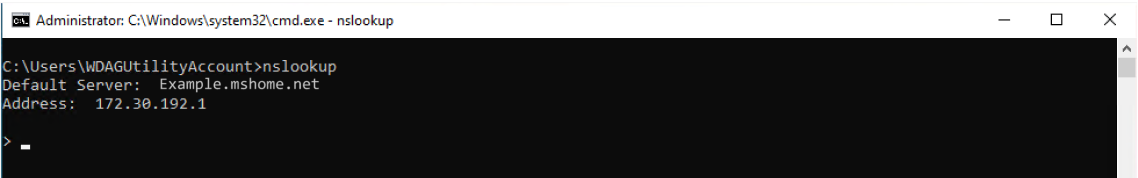
-
Set the query type to AAAA to retrieve IPv6 records. Type the “set q=AAAA” command and press ‘Enter’.
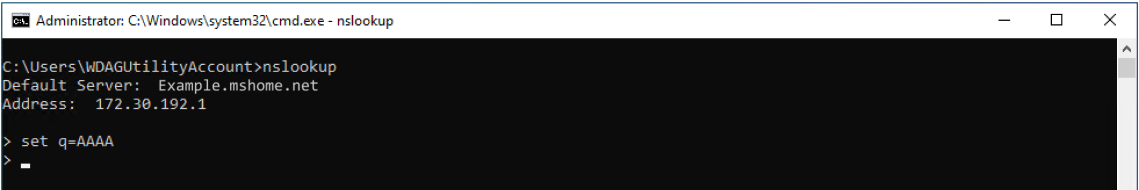
-
Type the “example.com” command and press ‘Enter’.
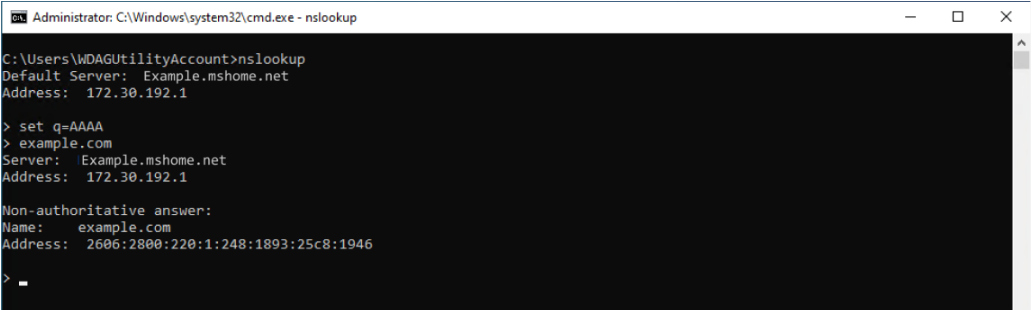
-
Replace "example.com" with the domain you want to query. The Command Prompt will display the AAAA record(s) associated with the domain. If there are multiple AAAA records, it will list all of them.
Here's an example of what the result might look like:
Server: UnKnown
Address: 192.168.1.1
Non-authoritative answer:
Name: example.com
Addresses: 2001:0db8:85a3:0000:0000:8a2e:0370:7334
2001:0db8:85a3:0000:0000:8a2e:0370:733
In this example, two IPv6 addresses (AAAA records) are associated with the domain "example.com."
How to check AAAA Record on Linux or macOS?
You can easily use the "dig" command in the terminal to check a domain's AAAA (IPv6) record on Linux or macOS. Here's how to do it:
-
Open your terminal on your Linux or Mac system.
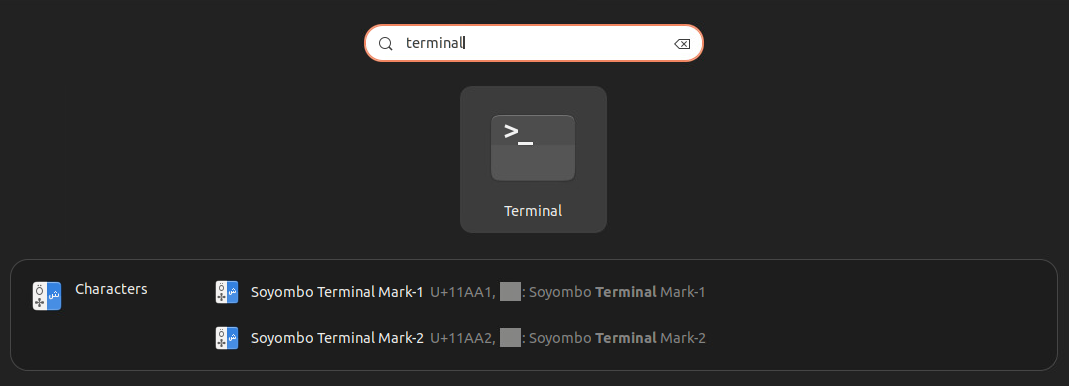
-
In the Terminal window, type the dig AAAA example.com command, replacing "example.com" with the domain whose AAAA records you want tocheck. After entering the command, press the `Enter` key.
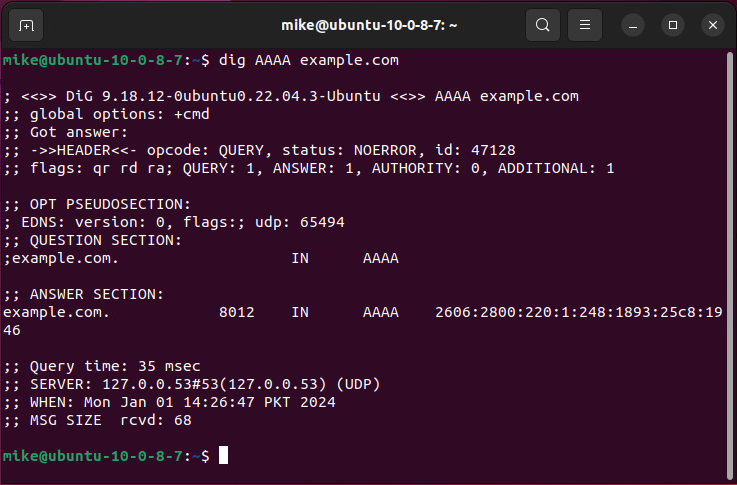
-
The Terminal will display the AAAA record(s) associated with the domain. If there are multiple AAAA records, they will all be listed.
Here's an example of what the output will look like:
; <<>> DiG 9.10.6 <<>> AAAA example.com
;; global options: +cmd
;; Got answer:
;; ->>HEADER<<- opcode: QUERY, status: NOERROR, id: 12345
;; flags: qr rd ra; QUERY: 1, ANSWER: 2, AUTHORITY: 0, ADDITIONAL: 0
;; QUESTION SECTION:
;example.com. IN AAAA
;; ANSWER SECTION:
example.com. 300 IN AAAA 2001:0db8:85a3:0000:0000:8a2e:0370:7334
example.com. 300 IN AAAA 2001:0db8:85a3:0000:0000:8a2e:0370:7335
Here, two IPv6 addresses (AAAA records) are linked to the domain "example.com.".
Who Should Perform AAAA Record Check?
-
Network Administrators can verify IPv6 configuration for any domain and ensure DNS records are correctly set—enhancing network reliability.
-
Website Owners can confirm a website's accessibility to IPv6-enabled users. Verify AAAA DNS record status to ensure seamless browsing experiences.
-
IT Professionals check AAAA records for clients or employer organizations, helping to make informed decisions regarding network infrastructure.
Frequently Asked Questions
Do you still have questions regarding IPv6? We have listed some common FAQs along with their answers below!
Can a domain have both A and AAAA records simultaneously?
Yes. Any domain can have both A and AAAA records. This is known as dual-stack DNS. Thanks to this set up, the domain can be accessed by users over both IPv4 and IPv6 networks.
How can I troubleshoot AAAA record-related issues?
If you encounter problems related to AAAA records, start by validating AAAA record entries in your DNS configuration. You can also use DNS diagnostic tools to identify and resolve issues.
How can I update or edit an existing AAAA record?
You can update AAAA records by accessing your domain registrar or DNS hosting provider's control panel. Look for DNS management or DNS records and locate the AAAA record associated with your domain. Only make the necessary changes, and remember that DNS changes might take some time to propagate.