TXT Record Lookup
Our TXT Record Lookup tool allows you to query the TXT records for any required domain. TXT records show information/instructions stored in text form for a particular domain. Our tool provides updated and accurate information, and is very easy to use.
Lookup TXT Record Instantly
With the help of our TXT Lookup tool, finding the TXT records for any domain is very easy.
TXT (Text) records are used to add information and instructions to the DNS records of a domain in textual form. They are used for different purposes, such as for describing details about DMARC, DKIM, and SPF policies. They are also used to verify domain ownership when you have to set up services like Google Search Console, Adobe, and Dynatrace.
If you ever add a TXT record for your domain, you can double-check it easily by using our lookup tool to make sure it is properly configured. You can also check the text records for other domains and websites, even your competitors.
How to Perform TXT Lookup Online?
Here are the steps that you can follow to run a TXT record lookup easily.
First, enter the domain name
For the first step, enter the required domain into the provided space.
Then, select the DNS server
After the first step, click on the drop-down menu and select the DNS server that you want to check the records against. There are six different servers that you can select, including:
-
Cloudflare
-
Yandex
-
Quad9
-
Google
-
OpenDNS
-
Authoritative DNS
Start the Process by Clicking on the “TXT Lookup” button
After you have done the above, click on the “TXT Lookup” button to start the process. The lookup process takes one or two seconds to complete.
Download or Copy the Records
The TXT records for your entered domain will be provided. You can then download them to your device in the following formats:
-
A TXT (Text) file
-
Or, a MD (Markdown) file
You can also use the provided button to quickly copy the records to your clipboard.
What is a TXT Record?
A TXT record is a type of DNS record that is used to store textual information related to a domain.
There are different purposes for TXT records. They can be used for specifying the DMARC policies for a domain. You can use TXT records to specify what happens when mail servers don’t satisfy the SPF and DKIM policies.
TXT records can also be used when online services and platforms have to establish domain ownership. In these cases, the online service/platform provides a string of text that has to be added in the form of a TXT record of the domain.
TXT Record Example
An example of a “TXT record” may look like the following:
|
Record |
Type |
Value |
TTL |
|
google.com |
TXT |
"v=spf1 include:_spf.google.com ~all" |
3600 |
In the above example:
-
google.com is placed in the “Record” field, which represents the domain of the record.
-
TXT indicates the record type..
-
v=spf1 include:_spf.google.com ~all is the value of the record. In this particular example, this value is related to SPF (Sender Policy Framework).
-
3600 is the record's TTL (time to live) indicated in seconds. In this particular example, this entry means that after 3600 seconds (1 hour) passes, the record will be refreshed. It will stay in the DNS cache for 1 hour at a time.
Other Ways to Check “TXT Record” Details
One easy and quick way to check TXT records is to use our online tool. But, if, for some reason, you want to try something else, there is another method that you can use. You can use the command line interface on Windows, Linux, and macOS to query TXT records for any domain directly from your system.
1: Check TXT Records on Windows
To check a domain's TXT (text) record on a Windows operating system, you can use a built-in command-line tool called "nslookup." This lets you query DNS (Domain Name System) records, including TXT records. Here's a step-by-step guide on how to check a TXT record on Windows:
Open Command Prompt
First, press “Win + R” on your keyboard to open the Run dialog box. After this, type "cmd" and press then Enter, or click "OK." This will open the Command Prompt window.
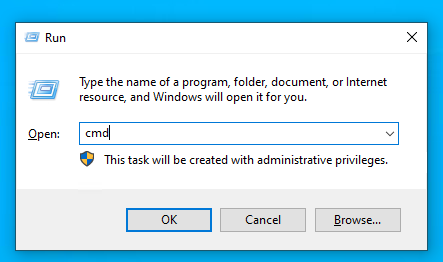
Run nslookup Command
In the Command Prompt window, type the following command:
nslookup -type=TXT example.com
Replace "example.com" with the domain name for which you want to check the TXT record. For example, if you want to check the TXT record for "example.com," the command would be:
nslookup -type=TXT example.com
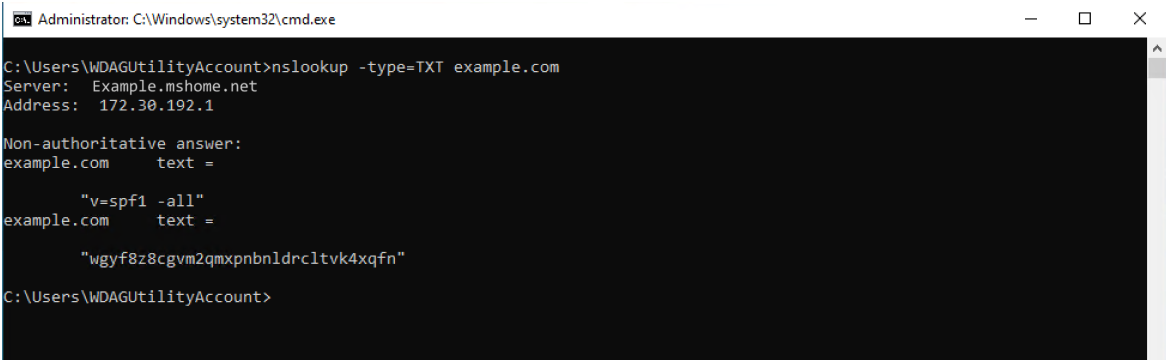
Check The TXT Record Details
After running the command, you will see the TXT record information for the specified domain. The TXT record will be displayed in the response, typically below the "Non-authoritative answer" section.
The TXT record might contain various pieces of text information, such as SPF records and DKIM keys. It may also contain other configuration data, depending on the domain's setup.
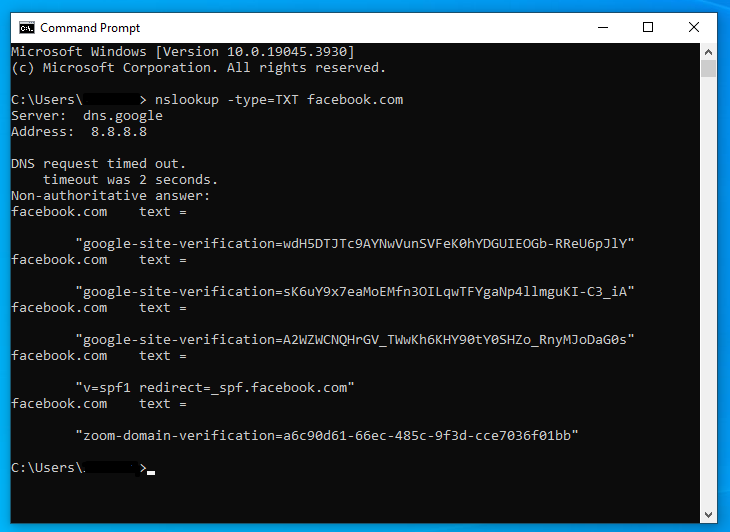
2: Check TXT Records on Linux and macOS
The "dig" command is used to query various DNS records on Linux and macOS systems, including TXT records. It provides detailed information about the DNS records associated with a domain — making it a valuable resource for troubleshooting and DNS management.
Here's a detailed step-by-step guide on how to check TXT records using the "dig" command:
Open Terminal
On Linux, you can typically find the Terminal application in the applications menu or by pressing `Ctrl + Alt + T`.
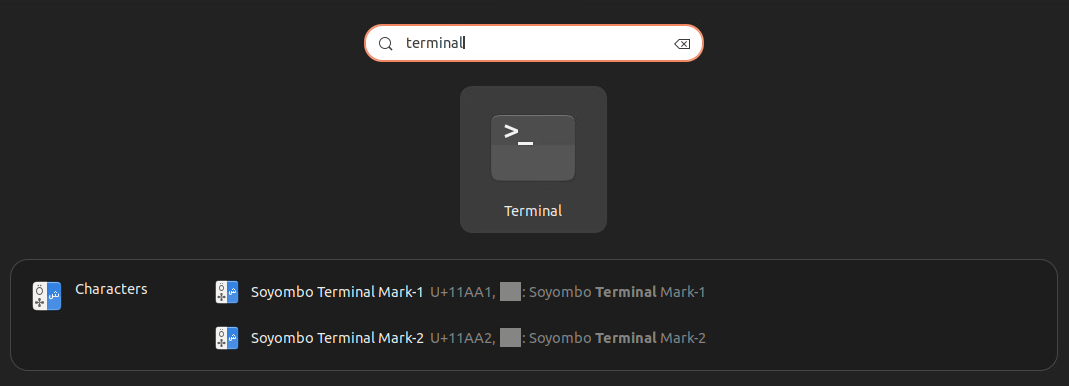
On macOS, you can find the Terminal in the "Utilities" folder within the "Applications" folder, or you can use Spotlight (press `Cmd + Space` and type "Terminal").
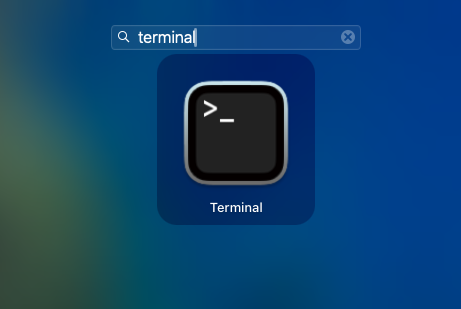
Run the dig Command
To check the TXT record for a domain on Linux or MacOS, use the following command structure:
dig TXT domain.com
Replace "domain.com" with the actual domain name you want to query. For example, if you want to check the TXT records for "example.com," use:
dig TXT example.com
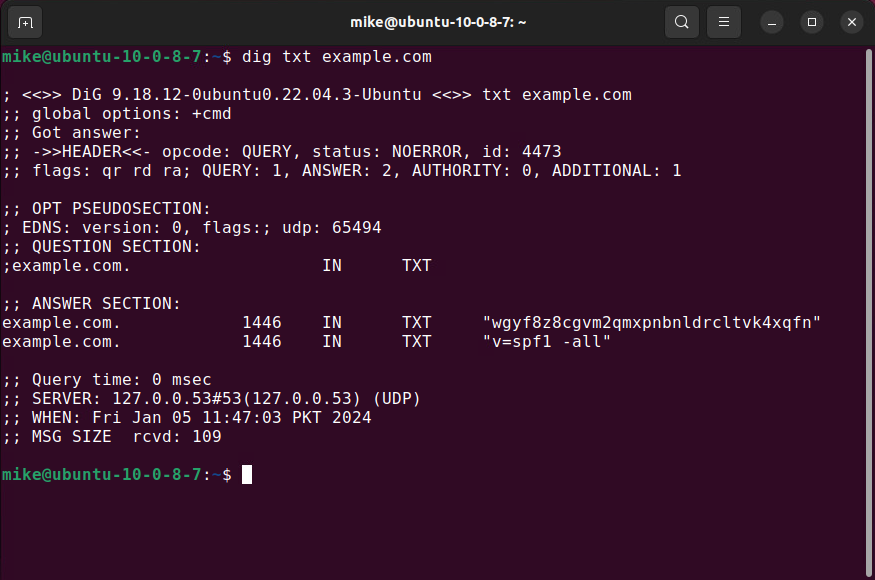
If you want to query a specific DNS server (other than your default system DNS resolver), you can specify it with the `@` symbol, like this:
dig TXT example.com @8.8.8.8
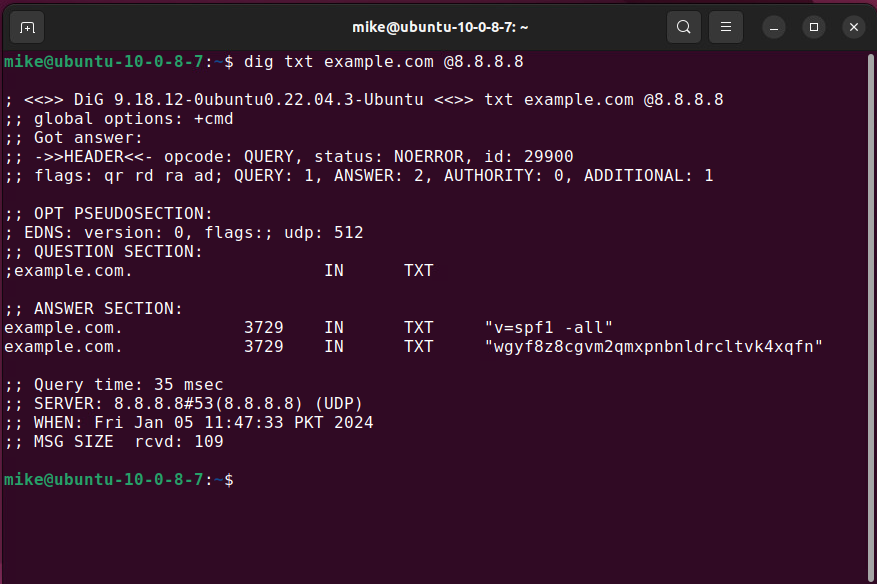
In the example above, we are querying Google's public DNS server (8.8.8.8). You can replace it with any DNS server's IP address.
FAQs
View the TXT Record
After running the command, the "dig" tool will provide you with information about the TXT records associated with the specified domain. The TXT record(s) will be displayed in the answer section of the output.
Why is TXT record lookup important?
A TXT record lookup lets you retrieve the text data associated with a specific domain's TXT record. This can be useful for:
-
Email Authentication
-
Domain Verification
-
Service Configuration
-
Security Measures
-
Information Retrieval
-
Compliance and Best Practices
How can I troubleshoot issues with TXT records not resolving correctly?
If you encounter issues with TXT records not resolving correctly, check for typos or syntax errors in the record data, ensuring character limitations are met and ensuring that the TTL is set appropriately. Moreover, you should also verify that the DNS changes have propagated.