SOA Record Lookup
SOA Record Lookup tool helps you efficiently find the SOA (Start of Authority) records for a domain. These records contain essential information about a domain, such as its primary DNS server, the admin contact details, domain serial number, “refresh” and “retry” intervals, expiration time, and TTL.
SOA Lookup
With the SOA Lookup tool, you can easily check the SOA records of your domain. These records contain information that is very useful for webmasters and DNS administrators. There are many different purposes and uses for our tool. It can help with DNS configuration, DNS health monitoring, troubleshooting DNS issues, etc.
How to check SOA records?
Here is how you can check SOA records for any domain using our tool.
Step 1 - Enter the Domain Name
Type the domain name you want to check the SOA (Start of Authority) record. This is the specific website or online location you're interested in, like "example.com" or "mywebsite.net."
Enter the domain name that you want to check the SOA record of. It can be any website on the internet, such as Google.com or Example.com.
Step 2 - Select DNS Server
Once you have entered the domain name, select the DNS server that you want to check the records against. You can click on the drop-down menu to make your selection.
Step 3 - Start SOA Lookup
Lastly, click the “ SOA Lookup” button, and our tool will initiate the process. It will take a moment to retrieve and display the associated SOA record.
What is a DNS SOA Record?
A DNS SOA record is an important DNS record that contains information about a DNS zone. A DNS zone is defined as the portion or part of the DNS namespace that is controlled by a particular admin. When a domain’s records have to be added to the authoritative servers, they are basically added in the respective “zone” that the domain has access to.
In the SOA record, information such as the name and email of the domain admin. It also contains the serial number of the domain along with the refresh interval and expiration time. All of these details govern the functioning of a domain.
SOA Record Example
An example of an “SOA DNS record” may look like the following:
|
Record |
Type |
MNAME |
RNAME |
Serial |
Refresh |
Retry |
Expire |
TTL |
|
example.com |
SOA |
ns1.nameserver.com |
admin.example.com |
123456789 |
86400 |
7200 |
3600000 |
3600 |
-
The domain "example.com" serves as the subject of the record.
-
The record type is "SOA."
-
The MNAME value, "ns1.nameserver.com," designates the primary master nameserver responsible for this domain.
-
The RNAME value, "admin.example.com," describes the email address of the admin. It is important to note that, in the case of SOA records, “admin.example.com” actually represents “[email protected].”
-
The "123456789" serves as the Serial number for this record.
-
The "86400" represents the Refresh time of the record in seconds. In this particular example, the time indicates 1 day or 24 hours.
-
The "7200" signifies the Retry time of the record in seconds, equivalent to a 2-hour period.This value must be smaller than the Refresh value.
-
The "3600000" denotes the Expire time of the record in seconds, indicating a 1000-hour span. During this time, secondary nameservers should cease responding for this domain if the master nameserver remains unresponsive. This value must exceed the combined values of Refresh and Retry.
-
The "3600" serves as the TTL (time to live) for the record in seconds, representing a 1-hour duration. This means that the DNS cache will retain the record for 1 hour before seeking updates for it.
How to Check “SOA Record” Details Using Command Line?
With the method that we have mentioned above, you can use check the SOA records with our online tool. However, there is another method that you can try other than that. You can use the command line on your computer and get the SOA records for any domain easily.
Checking SOA Records on Windows
You can SOA (Start of Authority) record on Windows using the built-in command-line tool `nslookup`. Here's how you can do it:
-
Press the `Windows + R` keys, type `cmd`, and press Enter to open a Command Prompt window.
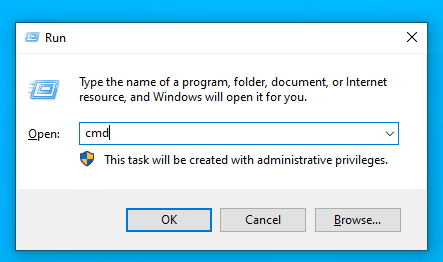
-
Type the nslookup -type=SOA example.com command, replacing "example.com" with the domain for which you want to check the SOA record.
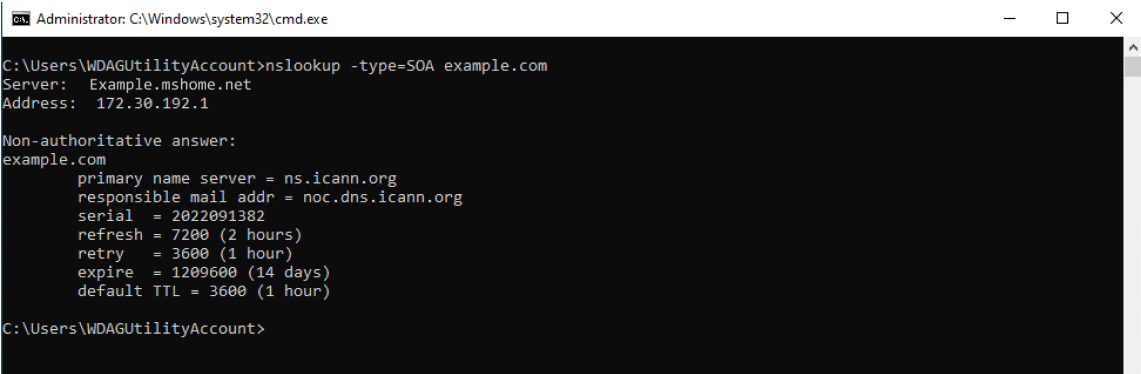
- After running the command, you will see the SOA record information for the specified domain. It will include details such as the primary name server, email address, serial number, refresh interval, retry interval, expire time, and negative cache TTL.
Checking SOA Records on Linux
You can check SOA (Start of Authority) records for a domain on Linux using the command-line. Here are the steps to do it using the dig command:
- Open a terminal window on your Linux system.
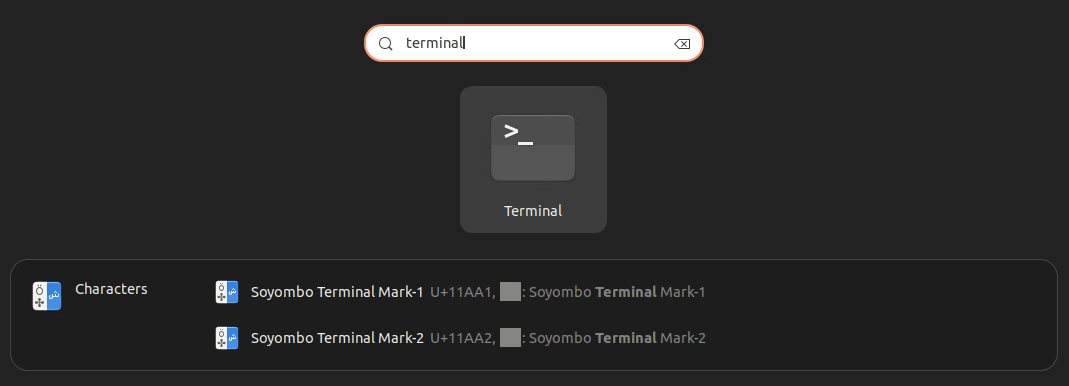
-
To check the SOA record for a domain, use the following dig command (dig example.com SOA), replacing example.com with the domain you want to query:
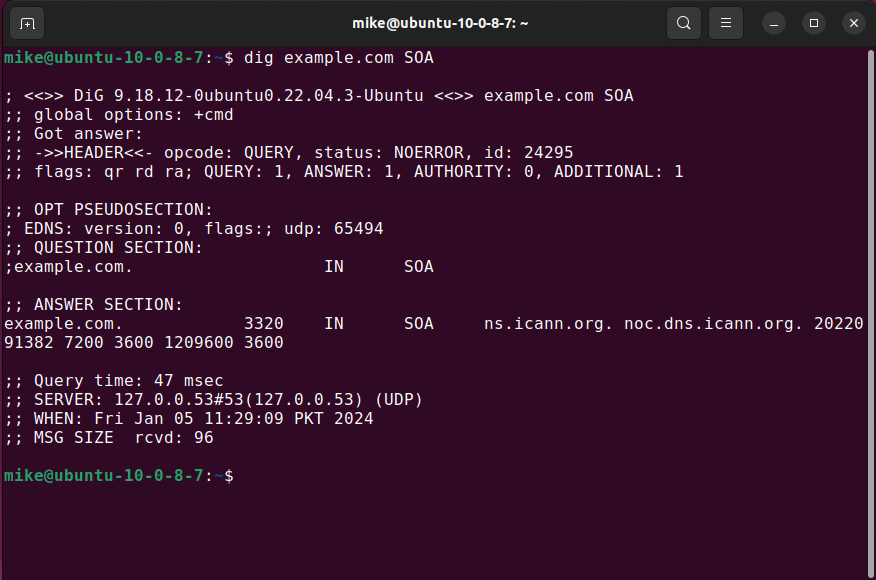
Frequently Asked Questions
How often should I update the SOA serial number?
The SOA serial number should be incremented each time there is a change to the zone's DNS data. This change could include adding or modifying DNS records within the zone. If the serial number is not incremented after DNS changes, secondary DNS servers may not recognize the updates. This can lead to inconsistencies in DNS data across servers and potentially cause DNS resolution issues.
Can I change the SOA record for my domain, and how do I do it?
Yes, you can change the SOA record for your domain. You can visit your hosting provider and access the domain control panel. A lot of hosting providers use cPanel as the main control panel. In cPanel, you can edit the DNS records by going to the “Zone Editor” menu.
What happens if the email address in the SOA record becomes invalid or outdated?
It's essential to keep the email address in the SOA record current. It can hinder communication with the zone administrator for DNS-related issues or updates if it become invalid or outdated.
Can a SOA record be deleted?
An SOA record set is automatically generated at the top of each DNS zone, indicated by the apex (where the name is typically '@'). When a zone is removed, the SOA record is also automatically deleted. SOA records cannot be independently created or deleted.